🧪 Test Mode
Test Mode lets you try DI actions in Termux, ADB or a Recovery terminal (Android device).
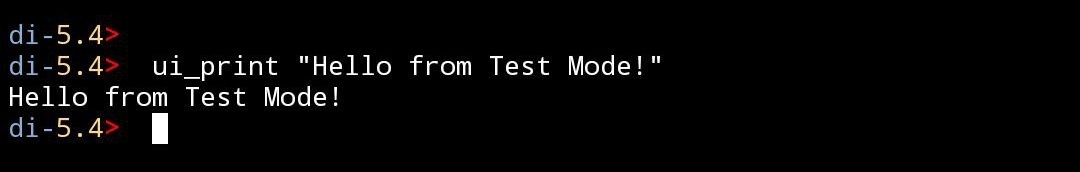
note
To load it from Termux or ADB, it requires superuser permissions (ROOT).
Setup
- Extract
META-INF/zbinto/sdcard(Internal Storage - Android). - Then, extract
META-INF/addons/extra.zipfile into/sdcard/zbinfolder. - Run one of these:
Termux (Install):
su
cd /sdcard/zbin
. ./setup -install
di # Run anytime after install
note
The Termux installation is only once, from now on you can always use the di command to load the environment. If you want to update for a more recent version of DI, it is necessary to repeat the installation process (since a complete copy is created during installation).
Termux (Load):
su
cd /sdcard/zbin
. ./setup
Recovery Terminal:
cd /sdcard/zbin
. ./setup
From ADB:
- First load ADB SHELL:
adb shell - Now, load the DI environment:
su
cd /sdcard/zbin
. ./setup